Now now, we know they're all your favorite... nonetheless, you can use the Favorites icon ![]() to build your very own VIP group of contacts from your My Contacts list.
to build your very own VIP group of contacts from your My Contacts list.
Skip to:
- How do I favorite a contact?
- Filtering by your favorited contacts
- Sharing to your favorited contacts
How do I favorite a contact?
Favorited contacts in your My Contacts list are identifiable by a yellow star ![]() to the right of their record
to the right of their record
- In order to favorite a contact within your list, click into their profile.
- Tap the
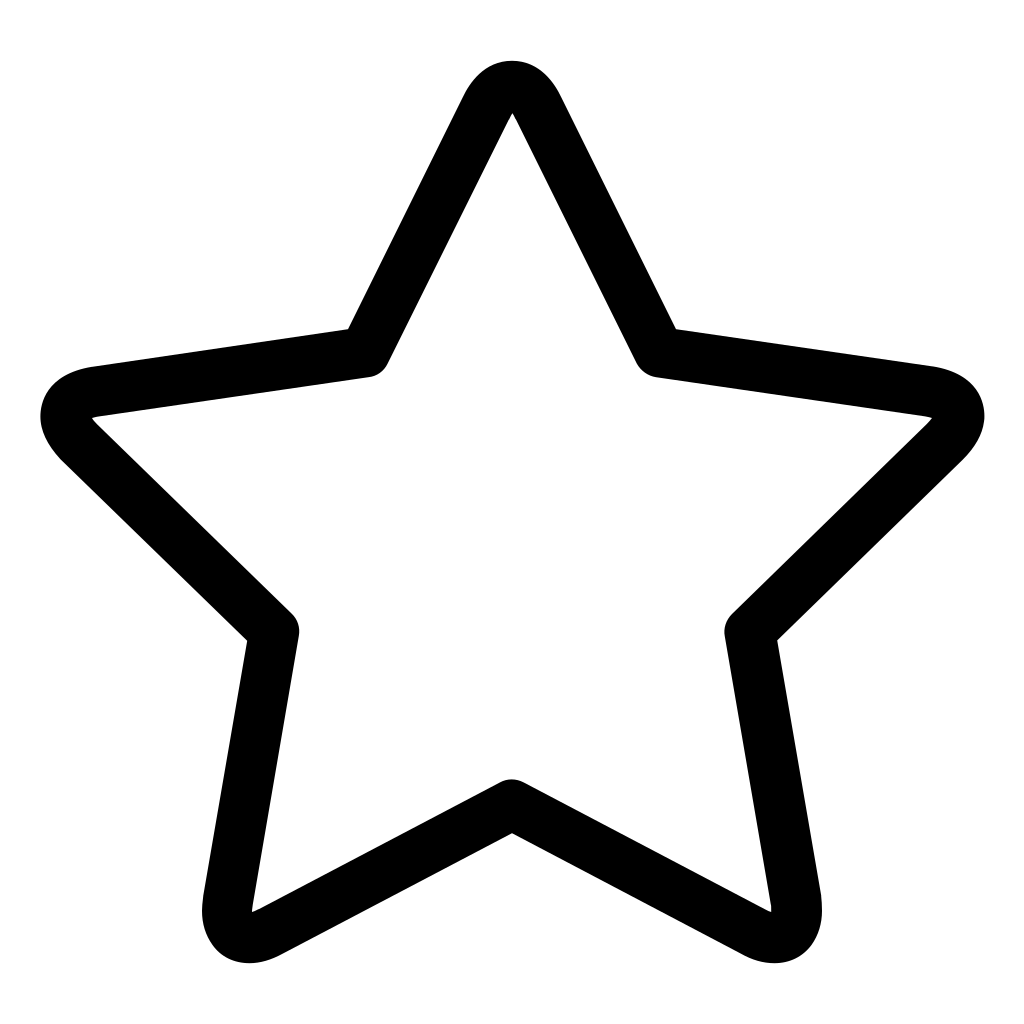 located in the top right corner of your contact's profile.
located in the top right corner of your contact's profile.
Filtering by your Favorite contacts:
For a quick view of all of your favorite contacts, simply tap the icon to the right of the search bar
Sharing with your favorited contacts:
Reach your Favorites contact group easily by using the Favorites filter for your recipients. Send targeted communications, friends & family discounts, and more to this extra-special group!
